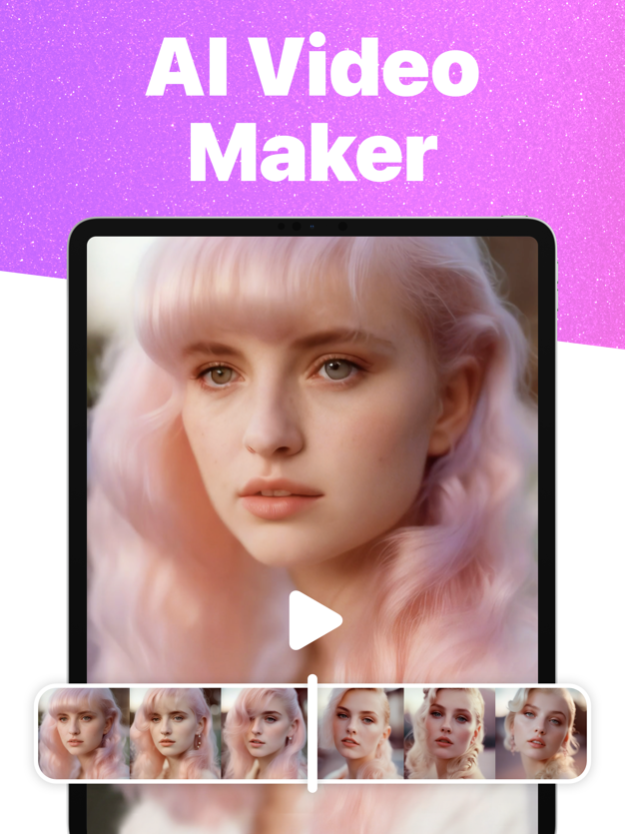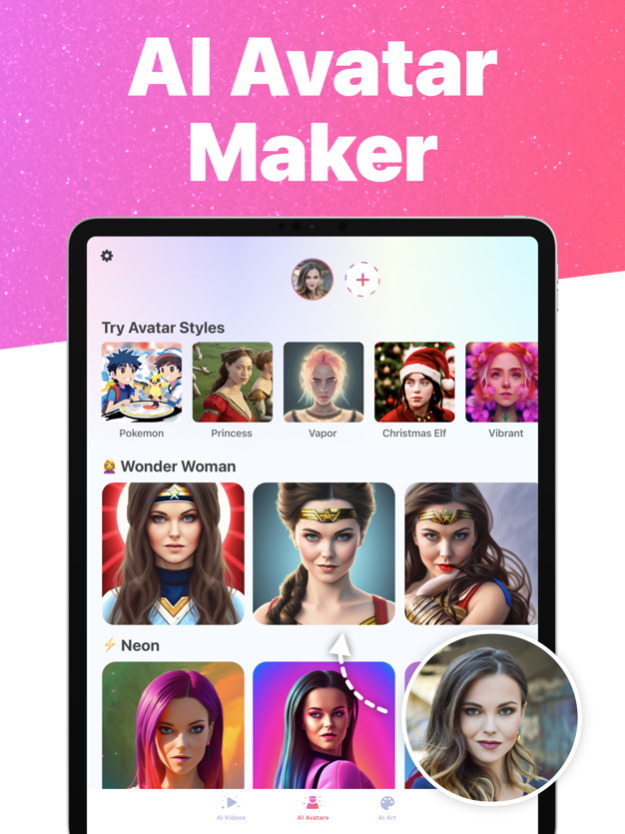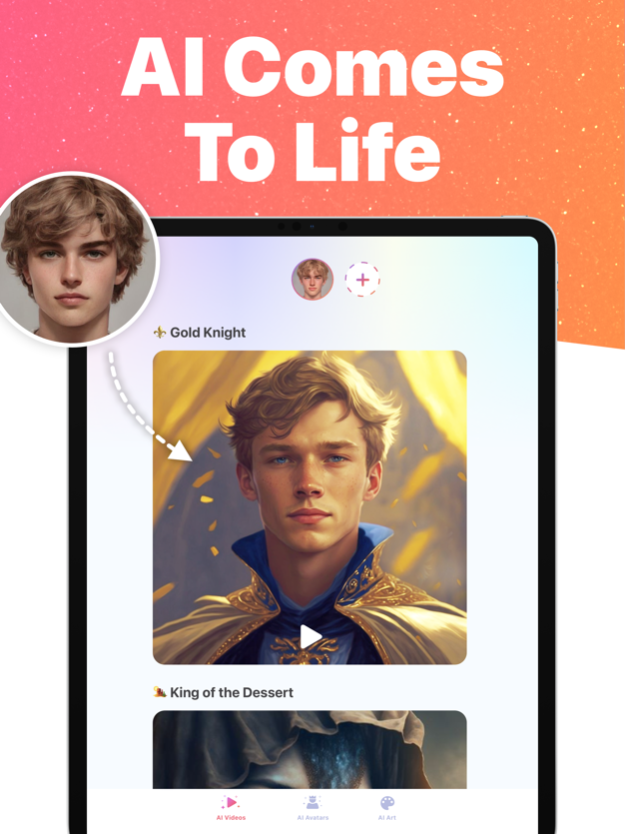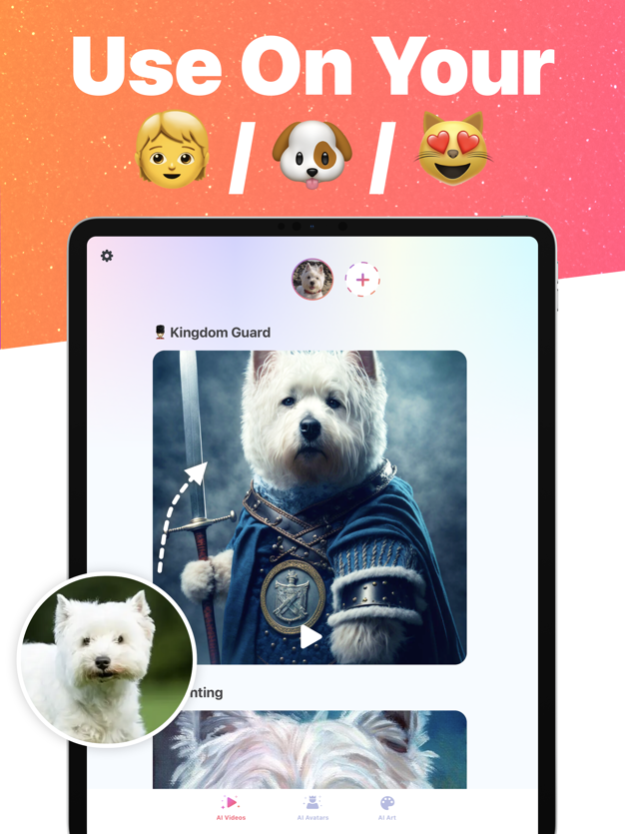AI Video 1.2.1
Continue to app
Free Version
Publisher Description
AI Video allows you to create videos of yourself, your family, pets, and friends using your photos, and AI Art from text prompts.
Make Your Imagination Real! Transform your ideas into the visual video stories of your dreams with our state-of-the-art AI generation engine.
Use them as reels, stories, profile pics, posts on social, games, or just for fun, and impress your friends everywhere.
AI Video is the only app on the App Store that generates videos by training an AI model using your photos.
Features:
▶ Unlimited AI Videos
▶ No Watermark
▶ 200+ Video Styles
▶ Unlimited AI Art from text
▶ Save Art in 4K Resolution
▶ Dozens of AI Art Styles
▶ Share to Social Media
◆ How to Create AI Art?
1. Enter a text prompt that describes what you would like to create.
2. Pick an AI Art style (optional)
3. Click the Create Artwork button at the bottom of the screen, and watch the power of AI turn your words into artwork.
4. Wait a few seconds to see the result.
5. Save & Share your creations.
◆ How to Create AI Videos?
1. Upload 15-20 photos of yourself, your kids, or your pet (or any other subject).
2. Let our AI train your model using your photos.
3. Select the perfect style for your mood and create a new video.
4. Save & Share your creations.
* For best results, try different photos and enough light on your face (we have a detailed explanation in the app to walk you through the best results)
For your safety, your uploaded images are ONLY used to generate your AI Video. The photos you upload are auto-deleted within 24 hours. Your renders and the trained AI model are kept for your convenience for 30 days.
◆ Customer Support
You can reach us at aivideo@glowvideo.io and we will do our best to solve any issue you may encounter in our app.
◆ Subscriptions & Terms
The full usage of the AI Video app requires a valid subscription plan.
Subscription gives you 50 Video Tokens every month. Each Video Token is a 1 second video rendering. Credits roll over every week.
• On top of the subscription, you can buy additional video token as a one-time purchase.
• The payment will be charged to your iTunes Account when you confirm the purchase.
• The subscription automatically renews for the same price and duration period depending on the selected plan (weekly, monthly, half-annual or annual) unless canceled at least 24-hours before the end of the current period.
• You can disable the automatic renewal function anytime by adjusting your account settings.
• Any unused portion of a free trial period will be forfeited when the user purchases a subscription.
Privacy Policy: https://glowvideo.io/aivideo/pp.pdf
Terms of Use: https://glowvideo.io/aivideo/tos.pdf
Enjoy AI Video :)
Apr 29, 2023
Version 1.2.1
- Added new AI Video styles
- Fixed a few bugs for a smoother experience
If you like the app, please consider rating us 5 stars. Thank you :)
About AI Video
AI Video is a free app for iOS published in the Other list of apps, part of Network & Internet.
The company that develops AI Video is Adir Kol. The latest version released by its developer is 1.2.1.
To install AI Video on your iOS device, just click the green Continue To App button above to start the installation process. The app is listed on our website since 2023-04-29 and was downloaded 1 times. We have already checked if the download link is safe, however for your own protection we recommend that you scan the downloaded app with your antivirus. Your antivirus may detect the AI Video as malware if the download link is broken.
How to install AI Video on your iOS device:
- Click on the Continue To App button on our website. This will redirect you to the App Store.
- Once the AI Video is shown in the iTunes listing of your iOS device, you can start its download and installation. Tap on the GET button to the right of the app to start downloading it.
- If you are not logged-in the iOS appstore app, you'll be prompted for your your Apple ID and/or password.
- After AI Video is downloaded, you'll see an INSTALL button to the right. Tap on it to start the actual installation of the iOS app.
- Once installation is finished you can tap on the OPEN button to start it. Its icon will also be added to your device home screen.